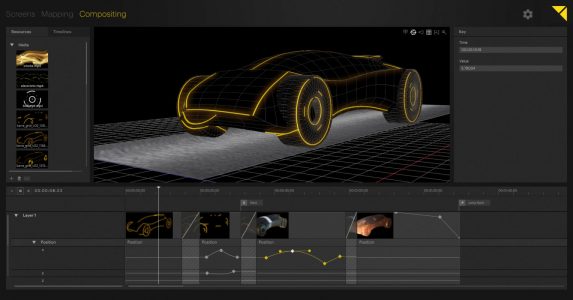

Pixera VIOSO
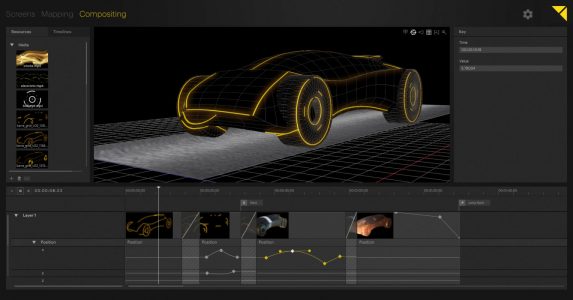
Entering the world of professional media playout and multi projector handling has never been easier
Pixera VIOSO is a 64-bit system for real-time 3D media processing, compositing and management and is built around the key theme of usability. Users can gradually discover the options and features and can smoothly transition from being a beginner to becoming a true specialist. Actions in the 2D and 3D space follow the same basic mechanisms.
The system was designed so that users can execute the most important basic actions very quickly and with only a minimum of effort.
A radical new interface logic enables even first time users to intuitively understand the main software mechanics.
Some of the highlights of Pixera
- Groundbreaking and extremely user-friendly user interface
- seamless integration of 2D and 3D spaces for fast show programming, compositing, warping and projection mapping
- Integrated projector and LED display databases for drag and drop preconfiguration
- Supports NDI streaming
- Powerful render engine for ultra high resolution content – even uncompressed
- Powerful VIOSO Auto Alignment solution integrated
Superior Usability
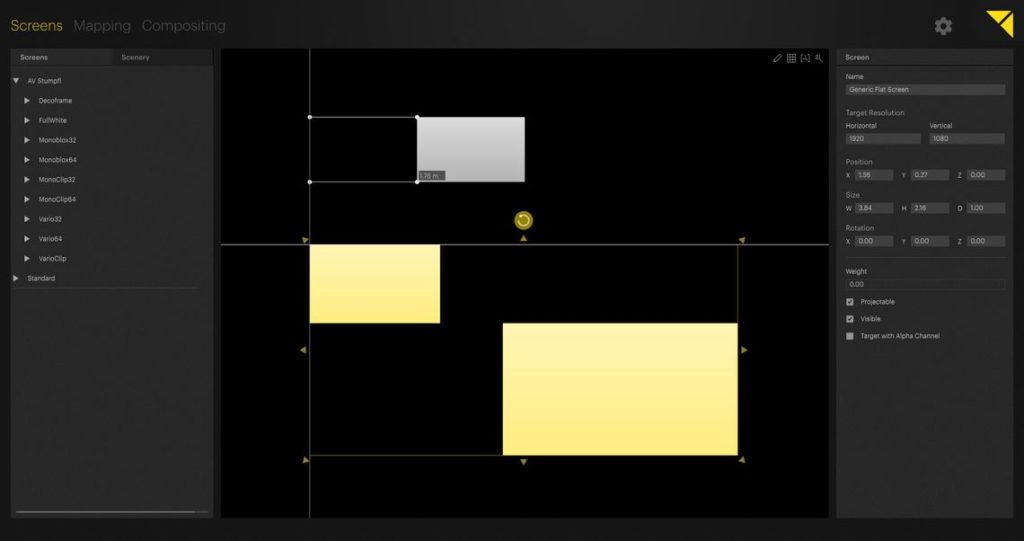
Made to be easy

Clear interface structure
- SCREENS provide the overview of your project space where you can arrange your screens, LED walls, objects etc.
- MAPPING is where warping, softedge adjustment and output routing happens.
- Within the COMPOSITING tab you can be creative and use content to create and program your shows.
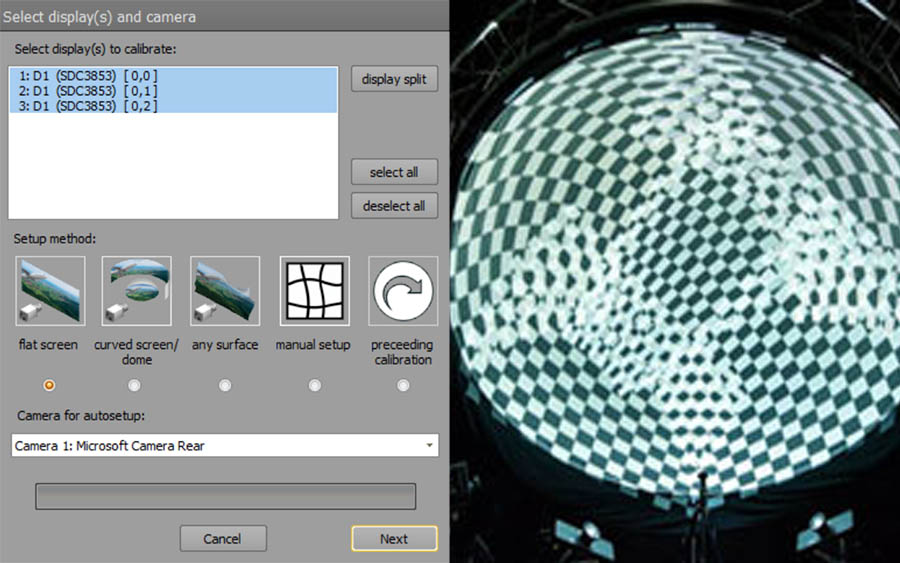
VIOSO Autoalignment
As its predecessors, Pixera VIOSO comes with our leading solution to create complex projections automatically.
Our patented auto alignment algorithms use one or many attached cameras to automatically align the projection and to set up the warping and blending.
Whether this is for a dome, a round screen or a projection mapping – professionals all over the world trust the automatic setup for the most challenging setups.

Powerful Render Engine
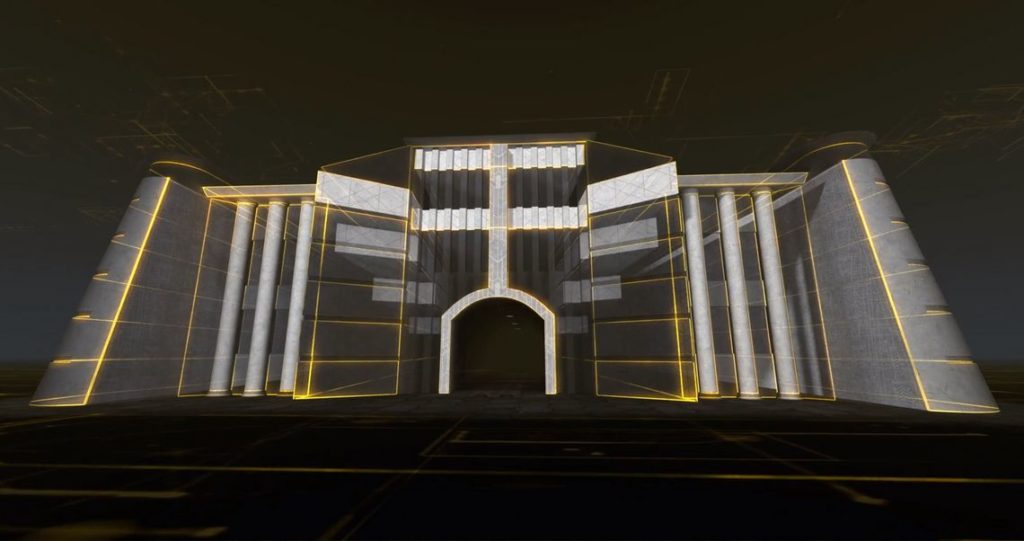
3D Projection Mapping

Previsualization
System requirements
Pixera VIOSO runs on well prepared multimedia capable workstations.
It is highly recommended to evaluate the designated targeted hardware using the free demo version of Pixera before buying.
- PC with Windows 7 64-Bit
(Note: Windows 10 is *not* recommended) - Intel Core i7 or similar CPU, min. 16 GB RAM recommended
- NVIDIA Quadro P4000 + Quadrosync II board for projectors and displays
- NVIDIA Quadro P600 for preview monitors
- VIOSO Calibration kit for auto-alignment
